- Published on
Next.jsでreact carouselを使う方法
Next.jsでreact carouselを使う方法
https://github.com/brainhubeu/react-carousel でreact carouselというのがあるのですが、 こちらはSSGやSSRを使うNext.jsではそのままでは使えません。
そこで、next.jsでも使えるようにする手順を説明します。
React carouselのインストール
こちらはnext.jsでもreactでも変わりません。
yarn add @brainhubeu/react-carousel
React Carouselのセットアップ
次にimportですが、これを公式のドキュメント通りに下記のようにすると、
Error: Element type is invalid: expected a string (for built-in components) or a class/function (for composite components) but got: undefined. You likely forgot to export your component from the file it's defined in, or you might have mixed up default and named imports.
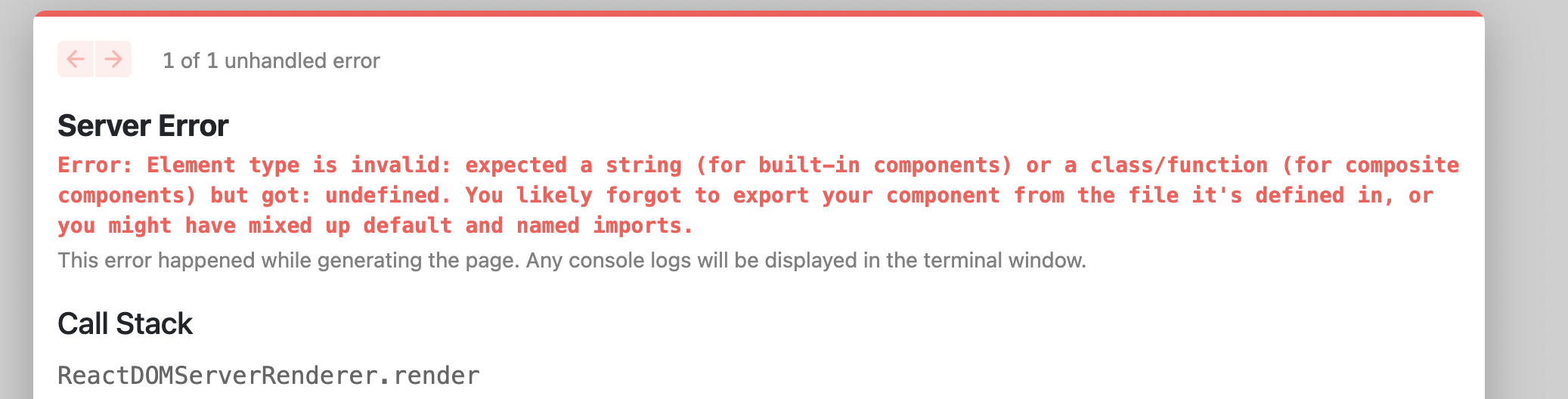
のようなエラーが起きてしまいます。
// これだと動かない import dynamic from 'next/dynamic'; const { default: Carousel, Dots } = dynamic( () => require('@brainhubeu/react-carousel'), { ssr: false }, );
そこで、下記のように使ってimportして使ってあげると無事に動きます。 また、全体の使い方は以下のようになります。
// 動くバージョン import dynamic from 'next/dynamic'; import '@brainhubeu/react-carousel/lib/style.css'; const Carousel = dynamic(() => import('@brainhubeu/react-carousel'), { ssr: false, }); const Home = () => { return ( <Carousel plugins={['arrows']}> <img src="https://images.unsplash.com/photo-1612565191576-7ac513f0fc00?ixid=MnwxMjA3fDB8MHxlZGl0b3JpYWwtZmVlZHw3fHx8ZW58MHx8fHw%3D&ixlib=rb-1.2.1&auto=format&fit=crop&w=800&q=60" /> <img src="https://images.unsplash.com/photo-1622367037544-fbf8987e2e07?ixid=MnwxMjA3fDB8MHxlZGl0b3JpYWwtZmVlZHwxOHx8fGVufDB8fHx8&ixlib=rb-1.2.1&auto=format&fit=crop&w=800&q=60" /> </Carousel> ) } export default Home
これで、無事にカルーセルを使えるようになります。
おまけ
また、CarouselでDotsを使ってもっと見た目をよくするためには、下記のようにするとうまく動きます。
import dynamic from 'next/dynamic'; import '@brainhubeu/react-carousel/lib/style.css'; const Carousel = dynamic(() => import('@brainhubeu/react-carousel'), { ssr: false, }); import { Dots } from '@brainhubeu/react-carousel'; import { useState } from 'react'; const Home = () => { const [value, setValue] = useState(0); return ( <> <Carousel plugins={['arrows']} value={value} onChange={(value) => setValue(value)}> <img src="https://images.unsplash.com/photo-1612565191576-7ac513f0fc00?ixid=MnwxMjA3fDB8MHxlZGl0b3JpYWwtZmVlZHw3fHx8ZW58MHx8fHw%3D&ixlib=rb-1.2.1&auto=format&fit=crop&w=800&q=60" /> <img src="https://images.unsplash.com/photo-1622367037544-fbf8987e2e07?ixid=MnwxMjA3fDB8MHxlZGl0b3JpYWwtZmVlZHwxOHx8fGVufDB8fHx8&ixlib=rb-1.2.1&auto=format&fit=crop&w=800&q=60" /> </Carousel> <Dots value={value} onChange={(value) => setValue(value)} thumbnails={[ (<img key={1} className="img-example-small" src="https://images.unsplash.com/photo-1612565191576-7ac513f0fc00?ixid=MnwxMjA3fDB8MHxlZGl0b3JpYWwtZmVlZHw3fHx8ZW58MHx8fHw%3D&ixlib=rb-1.2.1&auto=format&fit=crop&w=800&q=60" />), (<img key={2} className="img-example-small" src="https://images.unsplash.com/photo-1622367037544-fbf8987e2e07?ixid=MnwxMjA3fDB8MHxlZGl0b3JpYWwtZmVlZHwxOHx8fGVufDB8fHx8&ixlib=rb-1.2.1&auto=format&fit=crop&w=800&q=60" />), ]} /> </> ) } export default Home